How to Become a Pro Content Writer Using Grammarly? | How to Start Content Writing? | Format of Content Writing?
I’ve read many articles on how to become a content writer or how to start content writing.
Many suggest leaving behind the formal writing formats that you learned in school.
Well, I agree!
There is no such fixed format of content writing.
You just have to write in a way that engages your audience.
That’s the only rule you need to stick by.
I disagree with grammatical or spelling errors even after the availability of so many free tools online.
If you don’t want to read anything on this article except your question – is Grammarly premium worth it, please jump here.
Table of Contents-
How to Start Content Writing?
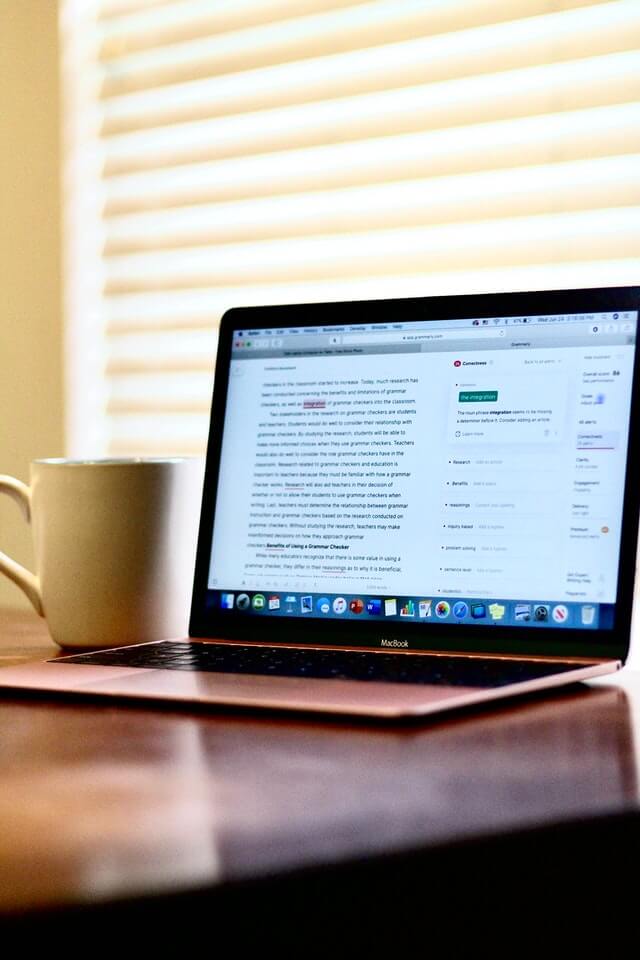
Well, if English is not your mother tongue, then I must appreciate your courage to write in a foreign language!
Especially English! Even native speakers commit grammatical mistakes.
So, it is completely fine if you commit such mistakes in your work. What’s not okay is that you do not try to rectify your mistakes.
Even when it is possible through free, automated tools!
This simply suggests to your readers that you are lazy! Even unprofessional – for some!
Making a mistake that can be rectified free of cost can even lead to losing business without extra effort.
So, keep in mind that you cannot afford to lose business on such immaterial grounds when you start content writing.
Now, let’s learn to start content writing from the very basics!
Grammarly as your Writing Assistant!
Yes, you read it right!
I am talking about using Grammarly to help you monitor your work as you write.
If you thought I would give you details about some course or training for content writing, then you are wrong!
Even if you do learn from such courses, there is no way you’ll be writing efficiently without a single mistake.
Now, by efficient, I mean saving time and costs in completing the task.
See, you have to understand that there is no way that you do mistake-free content writing without any help.
Now, there are several tools that you can use for your convenience. But, I am referring to Grammarly because that’s what I use.
I can be fair with my review only if I use the tool or have used it. So, Grammarly it is!
Now that we have finally come to this topic let me be apparent.
Yes, this is a promotional blog. But, I promise, not your average promotional blog!
I want you to buy Grammarly’s services, but not without identifying your needs. My purpose is to let you know all that Grammarly can do for you. And so is the purpose of this blog.
With the same purpose in mind, I’ll be guiding you through the paid and free version’s features and benefits!
So, you can still keep scrolling it even if you don’t want to buy the premium version.
What Does Grammarly Do For You?

- Grammar and Punctuation
- Writing Style
- Plagiarism
- Spell Check
So, when you use Grammarly (both paid and free), you unlock auto-rectification for all these critical parameters that can make a difference between average work and great work!
Trust me, when I use Grammarly for myself, I feel like I’ve been free from a ton of extra effort to be made while proofreading my work.
What Grammarly Premium Offers You?
Now let’s talk about why I prefer to use the premium version!
No doubt, you can use the Grammarly basic version if your requirements are moderate. But, if you want to take your work to another level, you might want to at least consider trying the premium version once.
But, you still have to pay for it!
That’s an issue!
Okay, don’t worry! I’ve got you.
Shh… You have to keep this between the two of us!
I have access to Grammarly Premium. And, I am going to share the experience with you for free!
Scroll down!
Okay, let’s start.
I’ll be showing you what help I get from the premium features of Grammarly. I hope this will help you make an informed decision.
1. Vocabulary
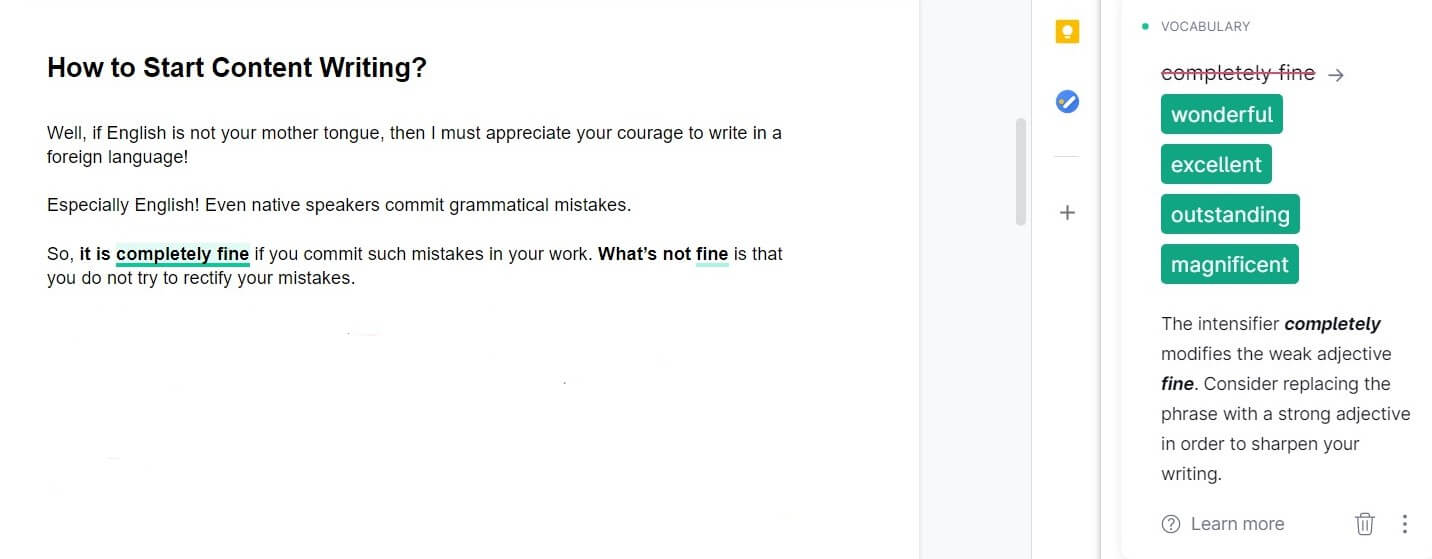
See, when you talk about how to become a content writer, this does not only mean that you have to be grammatically correct.
There’s a lot more to becoming a better-than-average writer!
And, Grammarly helps me get there.
As you can see here, I am offered a wide choice of a better words than what I have already written. And, this is something that will not come up while proofreading with human help.
This feature is only available in premium and business plans.
2. Spelling
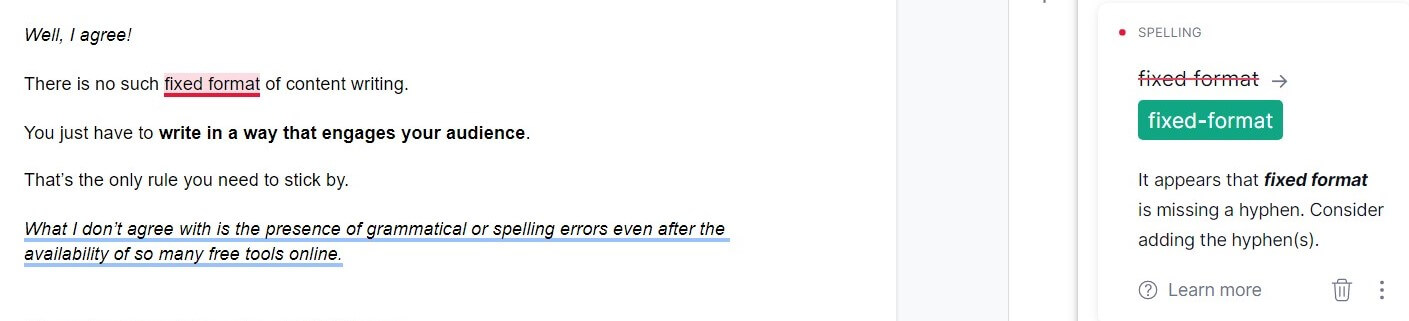
This is an essential feature that every grammar and spell check tool offers. Spellcheck is particularly important as you do not want to look unprofessional and lazy at the same time.
Spell check is available in all the versions of Grammarly.
And, if you are only looking for a reliable spellchecker, you might want to go for the basic or the free version of Grammarly.
3. Punctuation
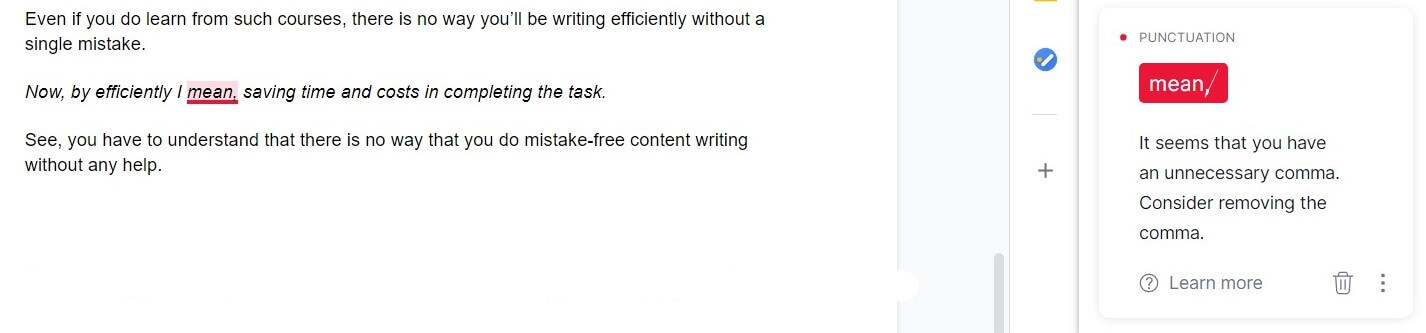
Grammarly also helps you correct your punctuation. It is essential to correct punctuations, mainly when your work is targeted at a group of professionals.
Punctuation is again available on all the versions of Grammarly.
4. Accurate Sentence Length/ Clarity
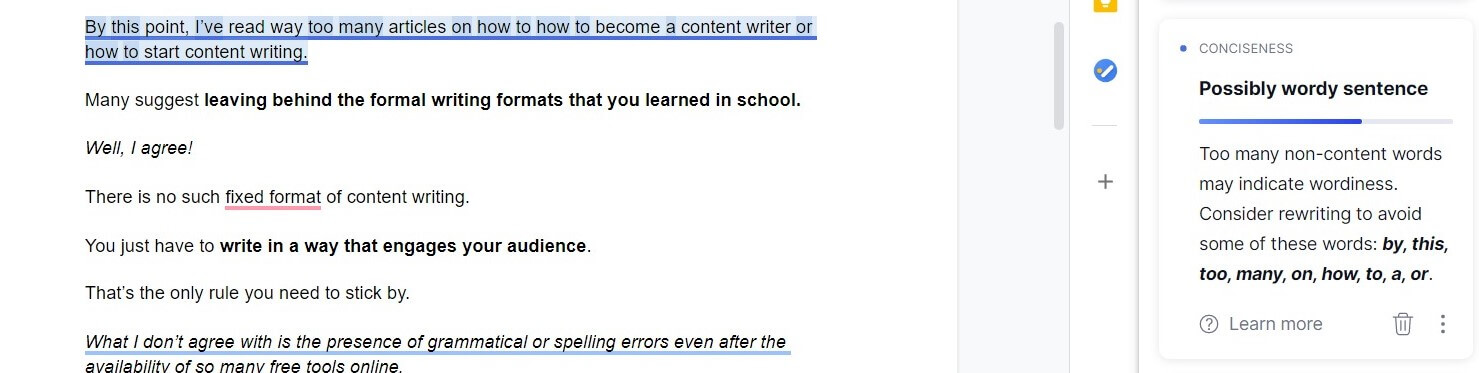
Here, I emphasize how much-reduced effort you’ll have to put into your work on SEO-based content.
I write SEO content, and I know how many details go into making your content SEO-friendly.
Even the word length in a sentence can set off your SEO game. This is why you take deep care of it.
With Grammarly, you don’t have to do that. It will help you figure out the errors while you are writing and also give a way to correct them.
The most important feature that I liked is Clarity-Focused sentence rewrites where it automatically rephrases the sentence like this.
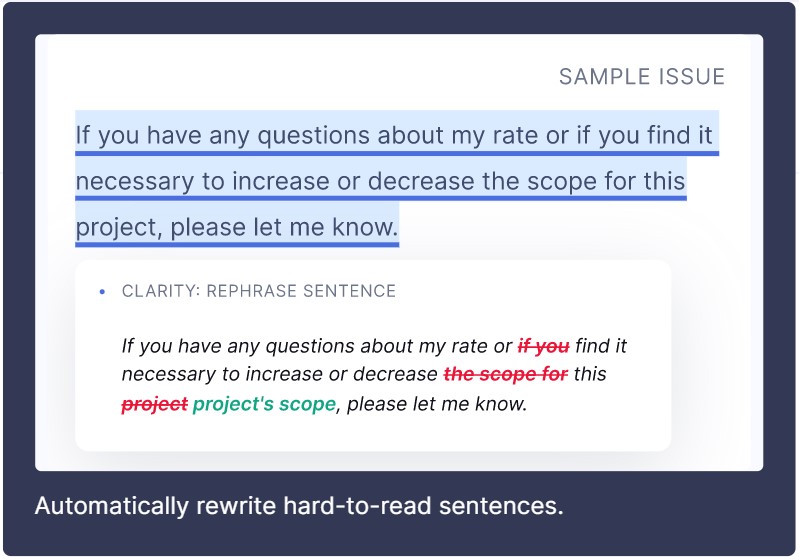
This feature is only available for premium and business plan users.
5. Grammar
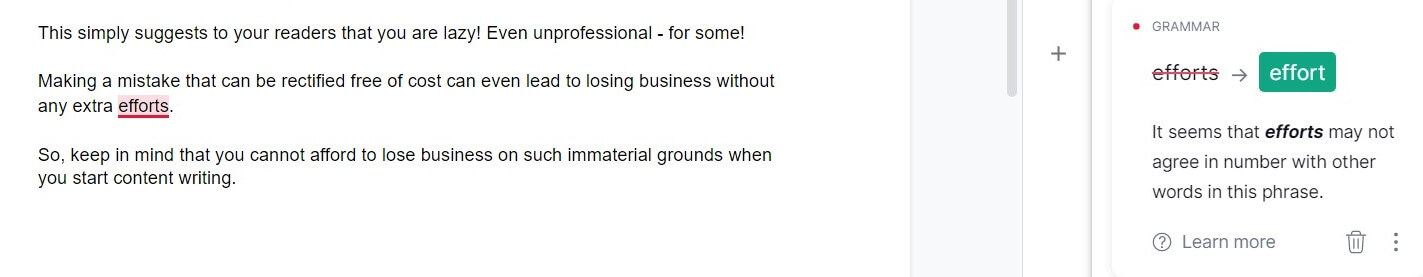
Grammar check is again a primary feature for all the grammar check tools on the internet.
Available through all the versions of Grammarly, this feature helps rectify all grammatical errors. At the same time, you focus on writing the best plot!
6. Conciseness
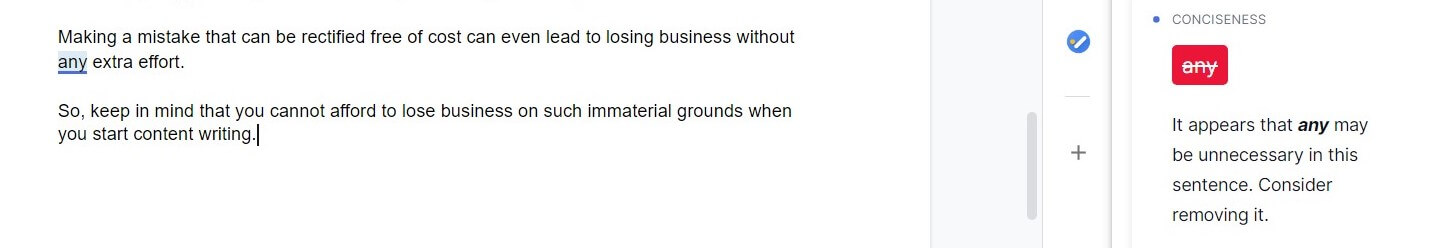
This is a great feature that helps you make your text concise and to the point.
As you can see in the above example, Grammarly suggests removing the word ‘any’ as unnecessary.
This feature will also not be available in the free version.
7. Set Up Goals
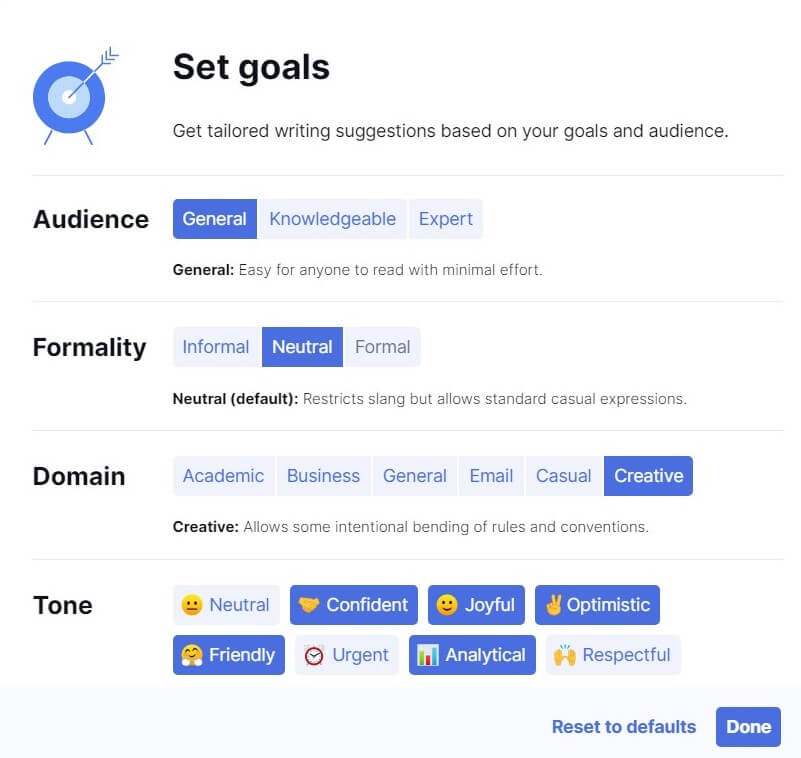
When you upload your work on Grammarly, a pop-up menu shows up asking you to set up some goals.
These goals are set by defining the type of audience you target, the formality and tone you want to present, and the document’s domain.
By understanding these goals, Grammarly updates its suggestions to match your requirements.
8. See How Your Work Sounds Like
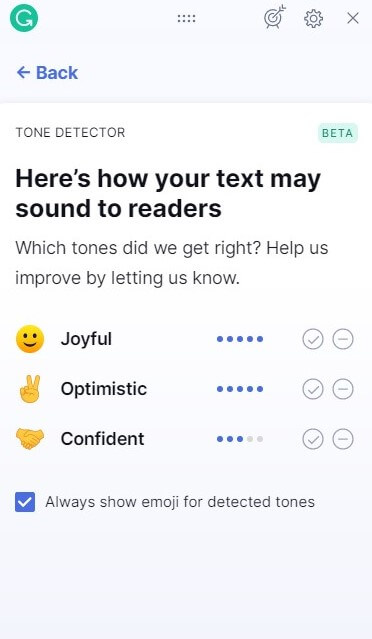
This feature is a personal favorite!
The most interactive feature of Grammarly is the tiny emoticons that you can see in your text.
These emoticons describe how your text sounds. For instance, it might say formal, friendly, to the point, etc.
10. Expert Services
Another amazing and super-interactive feature offered by Grammarly is the expert service!
Through Grammarly Premium, you can get your work proofread by Grammarly’s human experts.
You send your document to Grammarly Expert Services. The human experts evaluate it and improve it within a given time limit!
Ain’t it great?
11. Plagiarism Check
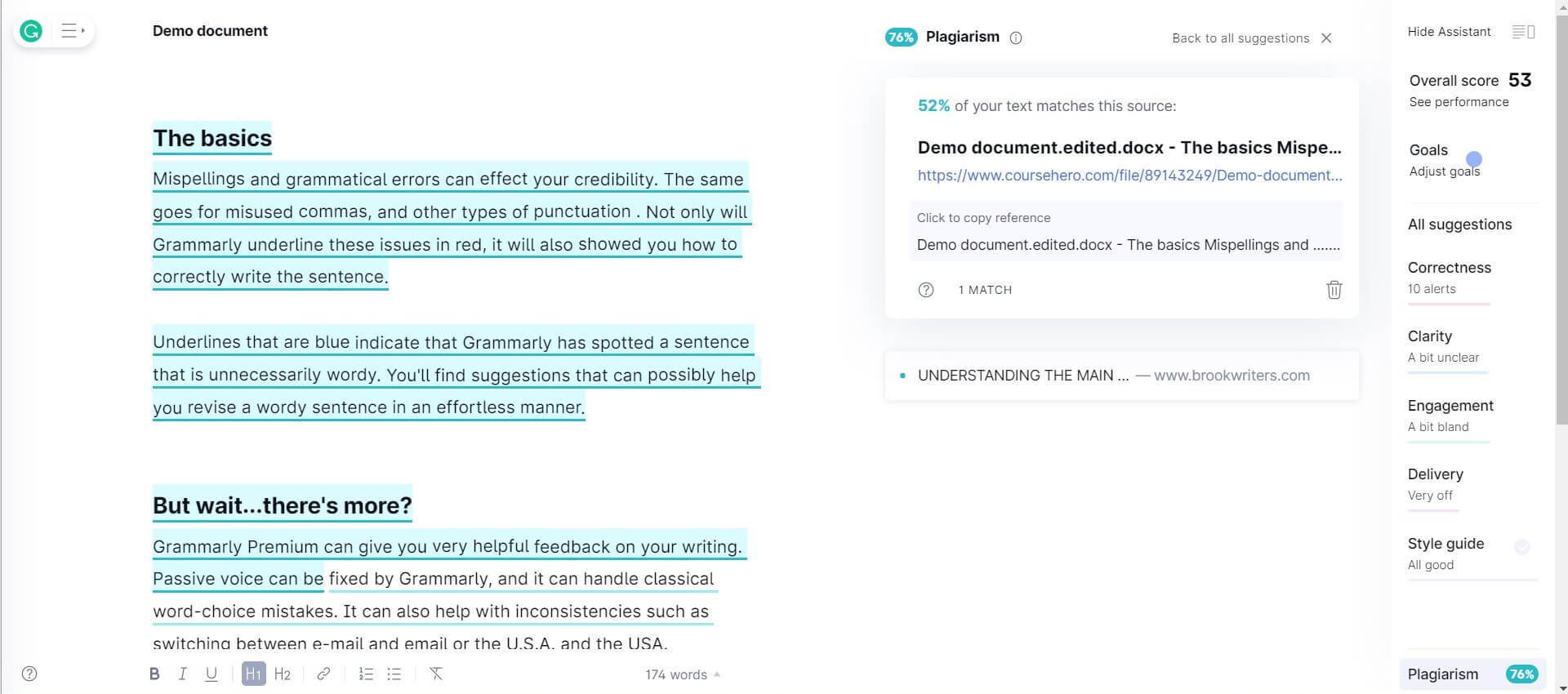
With Grammarly, you can run an efficient plagiarism check without any limit on the word limit of your document.
There are many free plagiarism checkers on the internet. But the problem is that they have a limit of words that can be checked for free.
But, there is no such limit on Grammarly!
This feature is only available in the paid versions.
Grammarly FREE (for Individual) Vs Premium (for Individual) Vs Business (for Team)
You can check this price and plan a Grammarly comparison in deep.
Is Grammarly Premium Worth It? Let’s Make a Comparison!
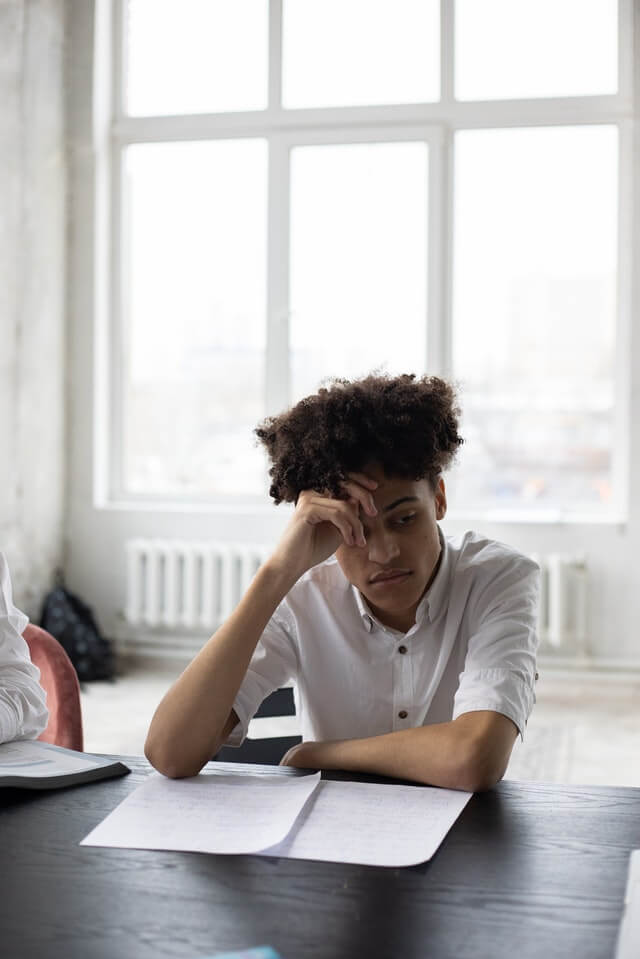
Now, let’s make a comparison between all three Grammarly offers available.
After all, I am asking you to get a paid version.
You must know why and how it is better than the free version.
To be honest, Grammarly’s free version is surprisingly equipped with a lot of features.
If your writing requirements are minimal and you have a limited budget, I’ll suggest getting the free version. It will not only cater to your needs but also help you learn a lot!
What attracted me to the paid version are the extra features offered only on a paid subscription.
Being a blogger, my writing requirements are a little more comprehensive. My audience is sometimes professional, so I cannot afford to make a poor impression on my audience.
I have to present my work concisely and transparently. So, I have chosen Grammarly Premium.
I’ve already told you about all the features that are exclusively available on a paid subscription. It includes an advanced grammar check, plagiarism checker, vocabulary enhancements, automatic sentence reformations, etc.
In addition to that, you get advanced writing insights and an ability to set writing goals. Grammarly Premium detects more errors than the free version.
Now, what’s in for the business plan users?
Here’s what you will get in the Grammarly business plan in addition to all the premium features:
- Privacy and security of your team’s work through admin and user management control
- Centralized billing
- Priority 24/7 email support
- Monitoring tools for engagement trends
Where Can You Use Grammarly?
Did you know the best part?
You can use Grammarly for Microsoft Office, Grammarly for Windows, Chrome Extension, On Your Phone, and iPad.
Is Grammarly Available for Students and Institutions?

Nearly 50% of faculty members say that freshmen are not adequately prepared for college-level writing. But Grammarly works on this solution to develop essential writing skills, especially for students and even for faculties.
Yes, it is available for students and faculties. They have a solution called Grammarly@edu.
How to Get the Grammarly Premium Subscription for FREE?
To get the Grammarly Premium features for FREE, you need to use their Business Plan Trial.
There is no hack or crack to get Grammarly for free. Although I even don’t recommend you to look for a crack plan or something.
Why?
Because the team behind any idea or work should be paid for all their efforts!
I have seen many people searching for some Grammarly license keys/accounts where they can sign in. But I don’t recommend this.
This is against the privacy policy.
And take it as an investment, invest it in your business or personal life. It will improve your writing skills. That is more important.
Are there Grammarly Offers/Bonuses/Discounts?

Yes, there are! This is very simple. Go for a long-term plan and you will get the discounts like in the quarterly and annual plans.
Bonus Tip: You can wait for any sale period like black Friday sale, anniversary sale, etc. The discounts offered during these sales are huge! I have seen the prices dropping by up to 50%.
How does the Grammarly Refund Policy Work?
I understand, for some reason, people don’t like the products they pay for. But I’m sorry to say, they do not offer a refund for their premium plan. But wait,..read this next question.
How is the Support of Grammarly?
I liked their support team. So if you are a long-term customer of them, you show politeness, and they react the same way.
For some reason, I asked them to cancel my premium plan and refund my money, they did it for me. Thanks to Alex 🙂
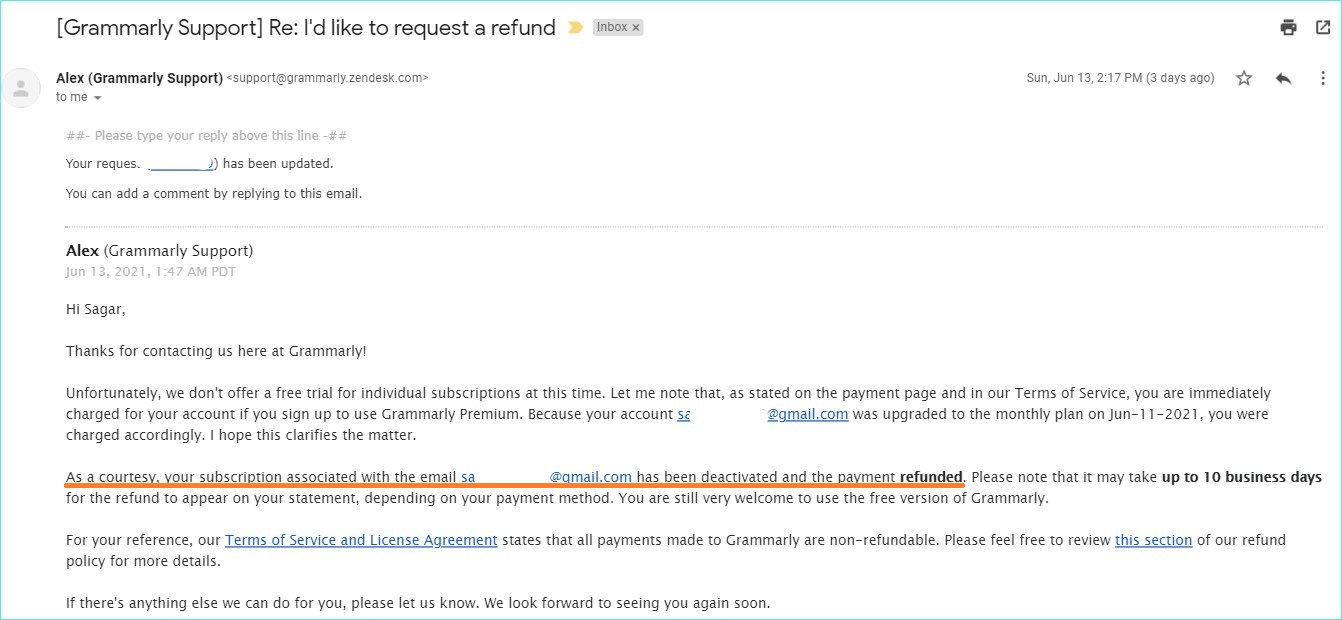
Conclusion
Being a freelancer, I know that this pricing is an extra burden on your expenses.
So, in conclusion, I would suggest you first evaluate your writing requirements before buying the paid version for Grammarly.
If your requirements are minimal, then I’d say stick to the free version.
But, if you are willing to take on this expense after monitoring your requirements, I can assure you that Grammarly will match your expectations.
One thing I can do to make your decision even more informative is I can offer you a free Business Plan Trial.
Try this plan and see for yourself if purchasing the plan will be beneficial for you or not!
Also, let me know if you have any further doubt regarding the paid or the free version.
If you purchase the premium or business plan, share your experience with our community in the comment section!





Nice